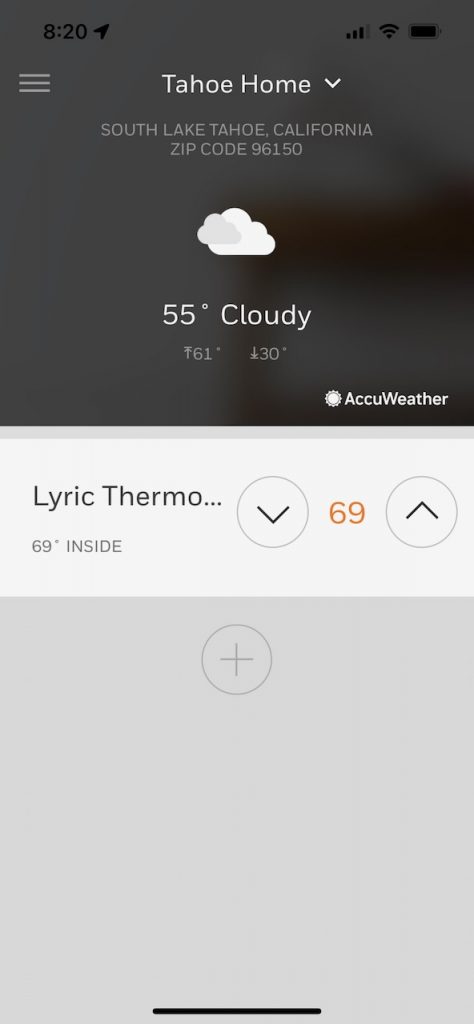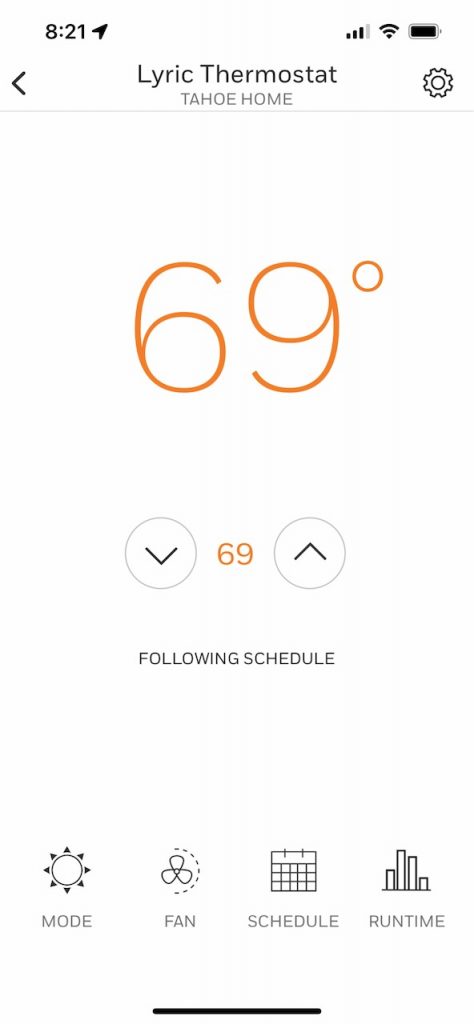INSTRUCTIONS FOR OPERATING THE TAHOE THERMOSTAT
Updated: 10 November 2024
Recently the heating system in the Tahoe home was upgraded to include air conditioning. It is not often very hot at Lake Tahoe, and it usually cools down at night. However, especially during the spring and summer months, there is often a large amount of pollen in the air (and, occasionally, smoke from wildfires), and so it is better to keep the windows closed.
IMPORTANT NOTE: If you use the A/C during the summertime, first check that the cover has been removed from the outside A/C unit.
The thermostat is located in the upper hallway near the master bedroom door. However, frankly, the easiest way to control the system is by using the “Resideo” app on one’s smartphone. To use this, first download the app. Then call DHB, who will “invite” you to join the account (it is better to call DHB ahead of time to do this).
Once you are logged into the app, you should see a screen like this (below). IMPORTANT: If it does not say Tahoe Home at the top, please press the down arrow to the right and select Tahoe Home. Wait up to 30 seconds for the app to make full connection with the thermostat. Then select Lyric Thermostat from the middle of this screen:
The screen should then look like this (below). On this screen, press MODE to select heating, A/C or off, then press Save. Then press FAN, and set to AUTO (if not already on AUTO), then press SAVE. When you are finished, press X at the top left to return to the screen below:
Now press SCHEDULE, which produces the screen below. Select each time period (Wake, Away, Home, and Sleep), and change the temperature for heating or A/C or both, and then press SAVE. When you are finished with any changes, press the X to return to the previous screen.
WHEN YOU LEAVE: Before checking out, please remember to set the thermostat as follows: Oct-May: set mode to Heat and set the Wake, Away, Home and Sleep settings to 60 degrees; Jun-Sep: set mode to AC and set Wake, Away, Home and Sleep settings to 80 degrees (alternatively, let us know, and we will change the settings remotely).