Updated 30 March 2025
Instructions for the home pool
Instructions for the home spa
Instructions for heavy rain at the home pool/spa
Instructions for operation of the home pool:
1. In the breaker box, make sure that the time for the main pump is set correctly, and the screws are set for on at 11:00am on and off at 4:00pm (winter)/5:00pm (summer).
2. Open cover of pump controller and press Start and Speed 1, if it is not already on, like this:
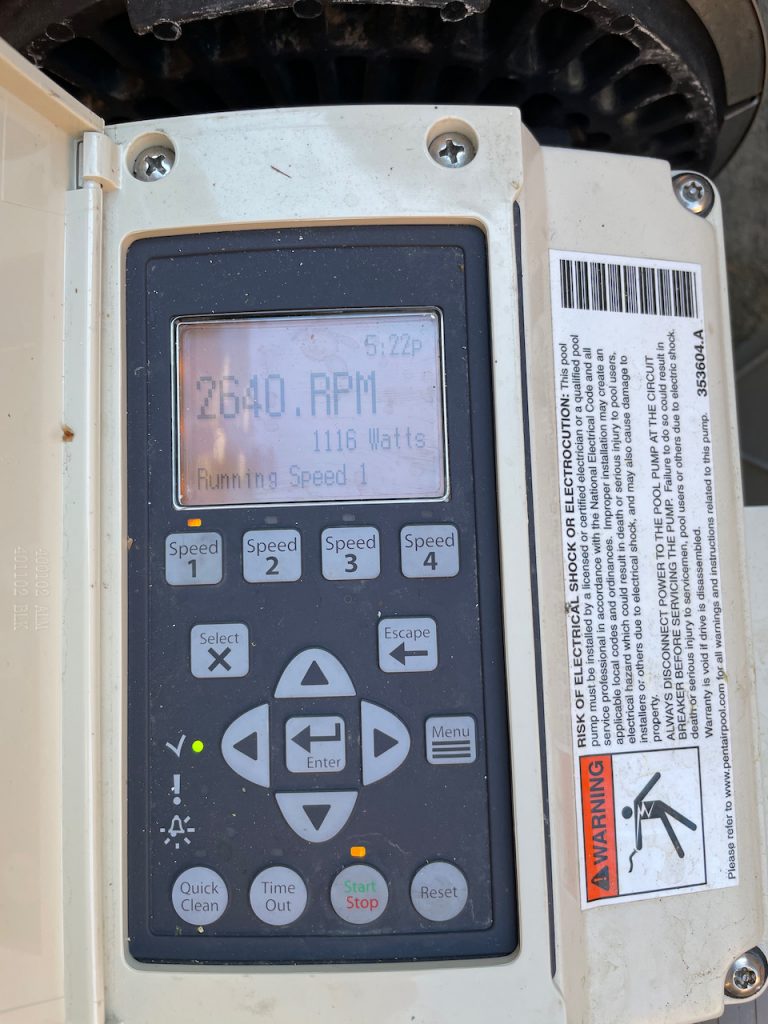
3. Set inlet valve to 100% pool (i.e., handle aimed at “Pool”), like this:

4. Set outlet valve to 75% pool (i.e., handle at a 45 degree angle mostly pointing to “Pool”), like this:
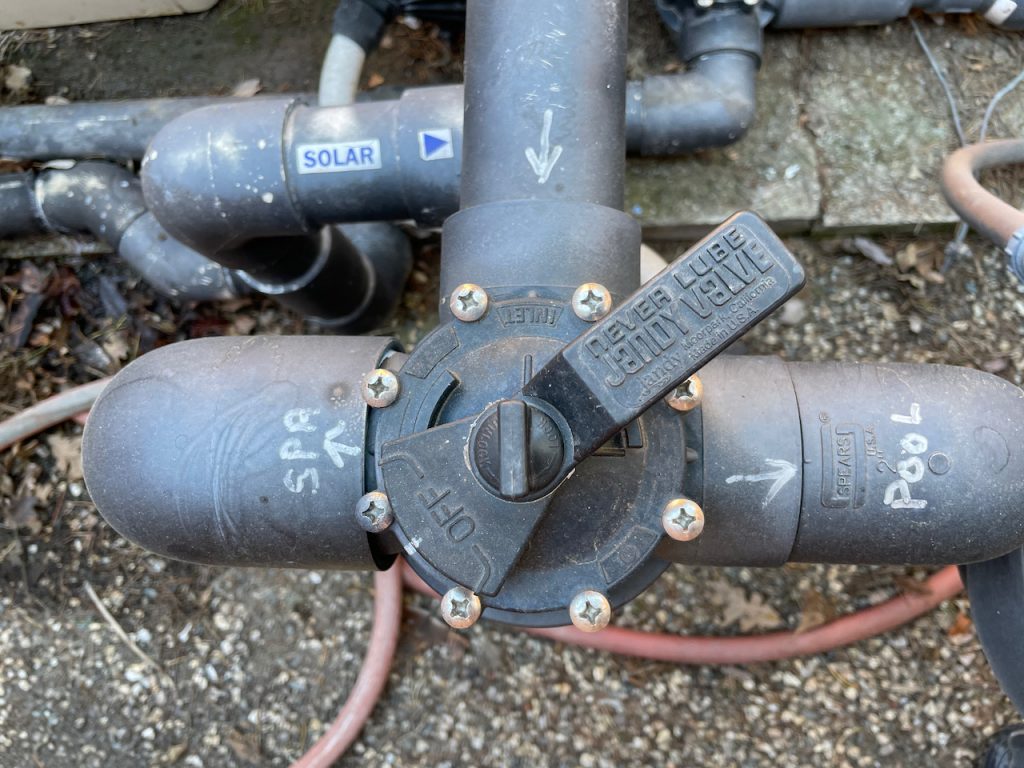
5. (During summer months) set solar valve to solar (i.e., handle pointing to “Solar”), like this:

Instructions for operation of the home spa:
Because the heater requires 1-2 hours time to heat the spa, depending on the season, turn on the unit well before you will need it.
1. In the breaker box, if after 5:00pm, turn the switch for the main pump to On.
2. Open cover of pump controller, press Speed 4, like this:
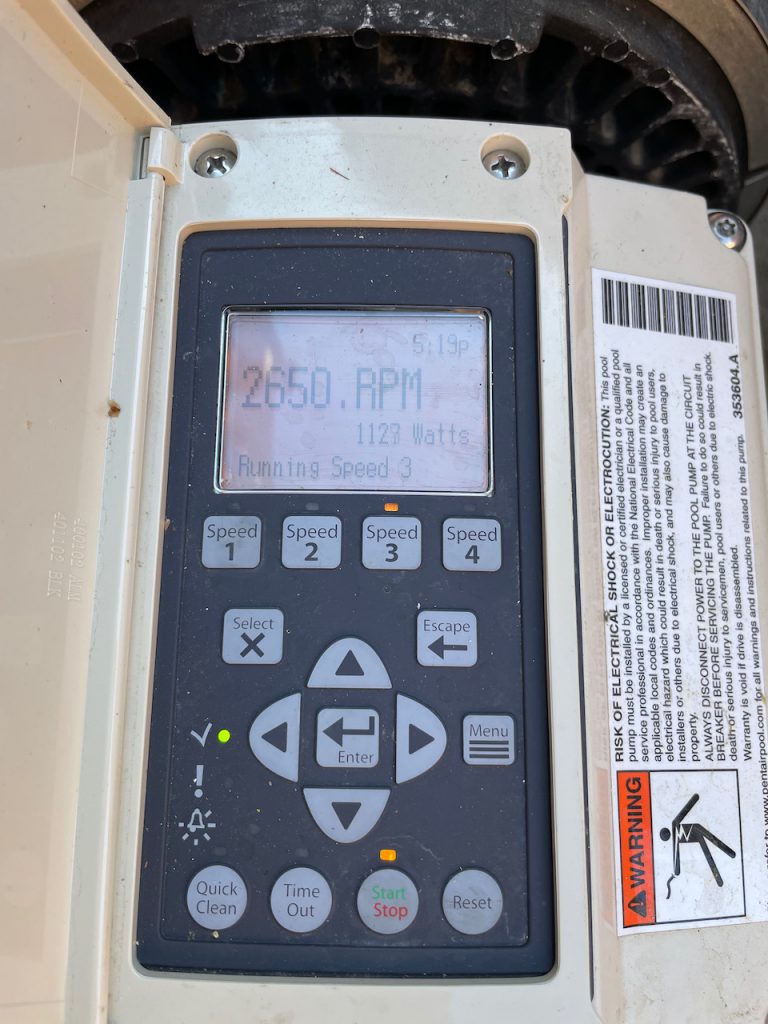
3. Set inlet valve to 100% spa (i.e., handle aimed at Spa), like this:

4. Set outlet valve to 100% spa (i.e., handle pointing to Spa), like this:
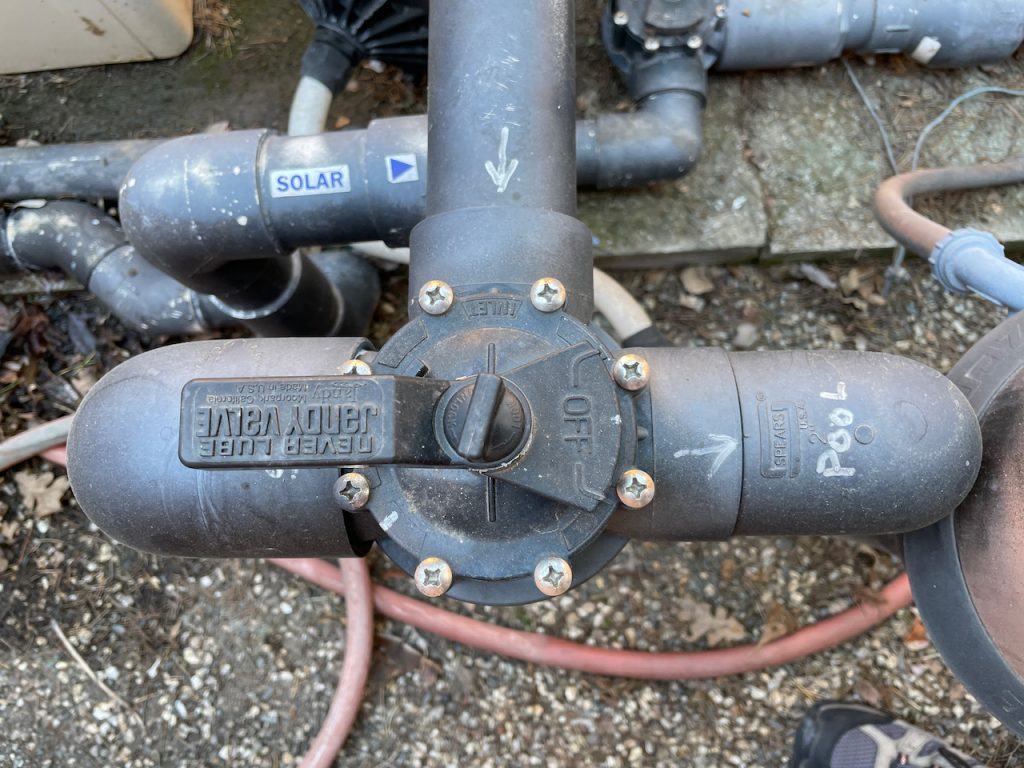
5. Set solar valve to off (i.e., handle pointing away from Solar), like this:

6. Turn furnace to Pool (if this doesn’t work, try Spa), and temperature control to horizontal to right, like this:

All four green lights should come on, and the heater should start.
7. IMPORTANT: When done (assuming after 5:00pm), do the following:
a. Turn furnace switch to off.
b. Reset the valve settings to normal pool operation. This is important, because the pool must have normal inlet and outlet during the day for the pool sweep to operate normally.
c. Press Speed 1 on the pump controller.
d. In the breaker box, turn the main pump Off.
Instructions for heavy rain at the home pool/spa:
The optimum level for the pool is about two inches above the lower edge of the dark blue tiles, or about four inches below the upper edge. It is important that the water level remain at this point — if higher than the upper edge of the tile, the water might leak to behind the gunnite; if lower than the lower edge of the tile, the pool pump might start sucking air instead of water, which could damage the pump.
The pool has an auto-fill system that automatically adds water to compensate for evaporation and to keep the water level at the optimal level. However, there is no similar system to automatically remove water, if, say during a day of heavy rain, the water level threatens to rise above the top of the blue tiles.
If heavy rain occurs and the water level rises, water must be manually pumped out of the pool. This is done as follows:
a. Connect one end of the hose in the pool equipment enclosure to the spigot near the pump (if it is not already connected), and place the other end of the hose into a drain outside the enclosure near the door to the master bedroom bathroom. Open the spigot.
b. If the pump is not already running, then on the pump controller press Stop, then Speed 3 then Start. Water should start to empty into the drain.
c. VERY IMPORTANT: Set a timer on a smartphone for one or two hours. When the timer ends, check the water level. Normally the water level falls roughly one inch per hour. DO NOT FORGET — as mentioned above, if the water level falls below the lower tiles, it could damage the pump.
d. When done, close the spigot. If the pump is running manually (item b above), then press Stop on the controller, then press Start. The pump’s display should say “Running schedule.”